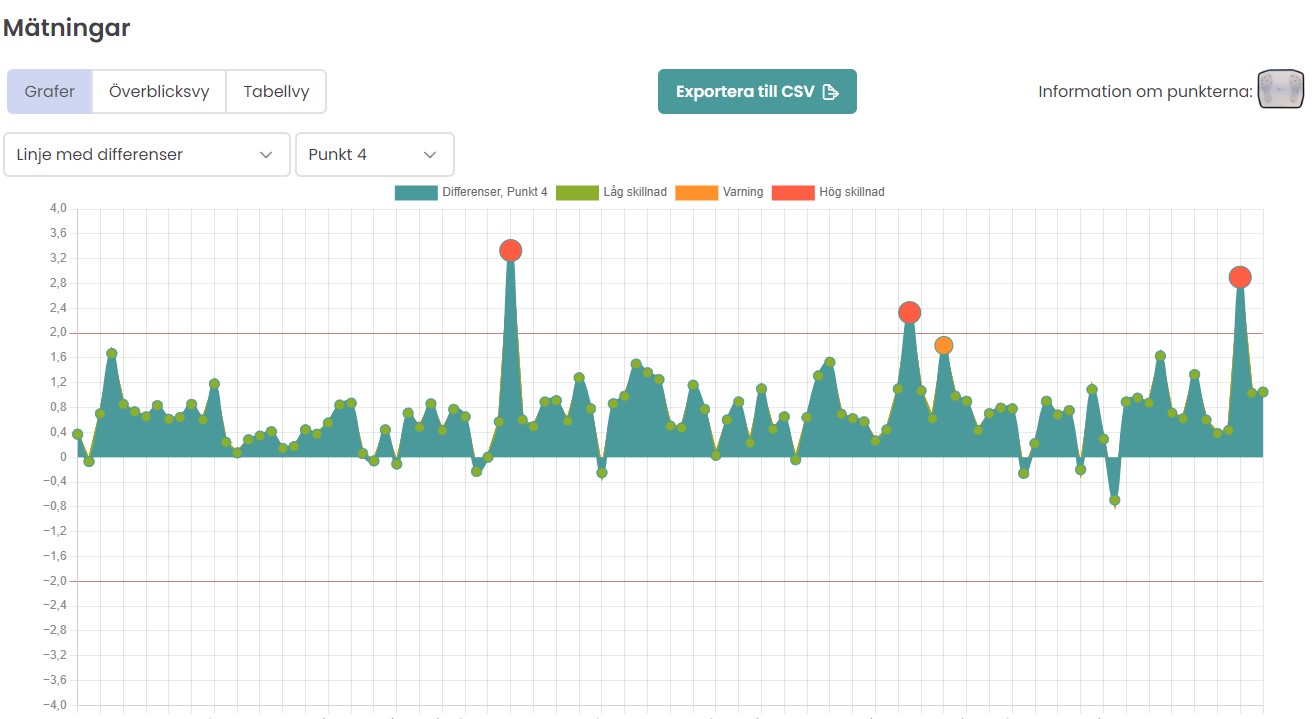The VistaFeet Home application is downloaded to your phone or tablet and receives information as it synchronizes with your pad.
In the application, you can see information about your latest measurement as well as history of previous measurements in a calendar. Three different level of details on the eight points of measurment on each foot are reported. Green means that no or very low temperature difference has been measured, yellow means a slight variation
temperature difference but still within the limits, but you should keep an eye open for changes. Red means that a temperature difference is measured which indicates that you may have an ongoing inflammation which needs to be dealt with.
In order to get to know your feet and gain control over your foot health, we recommend that you enter comments when you have done something special, such as changing from summer shoes to autumn shoes, been to your podiatrist or ran a marathon. In this way, you will learn how exactly your feet react, and can act accordingly.
The app is easily installed on your phone or tablet. You will use it to see the results from the measurements and gain access to the history and can write small notes.
All to gain increased knowledge and control over the health of your feet.

PedesHome consists of a pad with sensors that measures the difference between temperatures in various parts of your feet. It is important that you measure regularly, preferably at least once a day. We recomend you to measure your feet in the morning after resting your feet.
After your measurement, you synchronize the pad with the app to get a detailed picture of your result and the possibility to write down comments. Writing comments helps you see connections to how things like different shoes and activities affect the health of your feet.
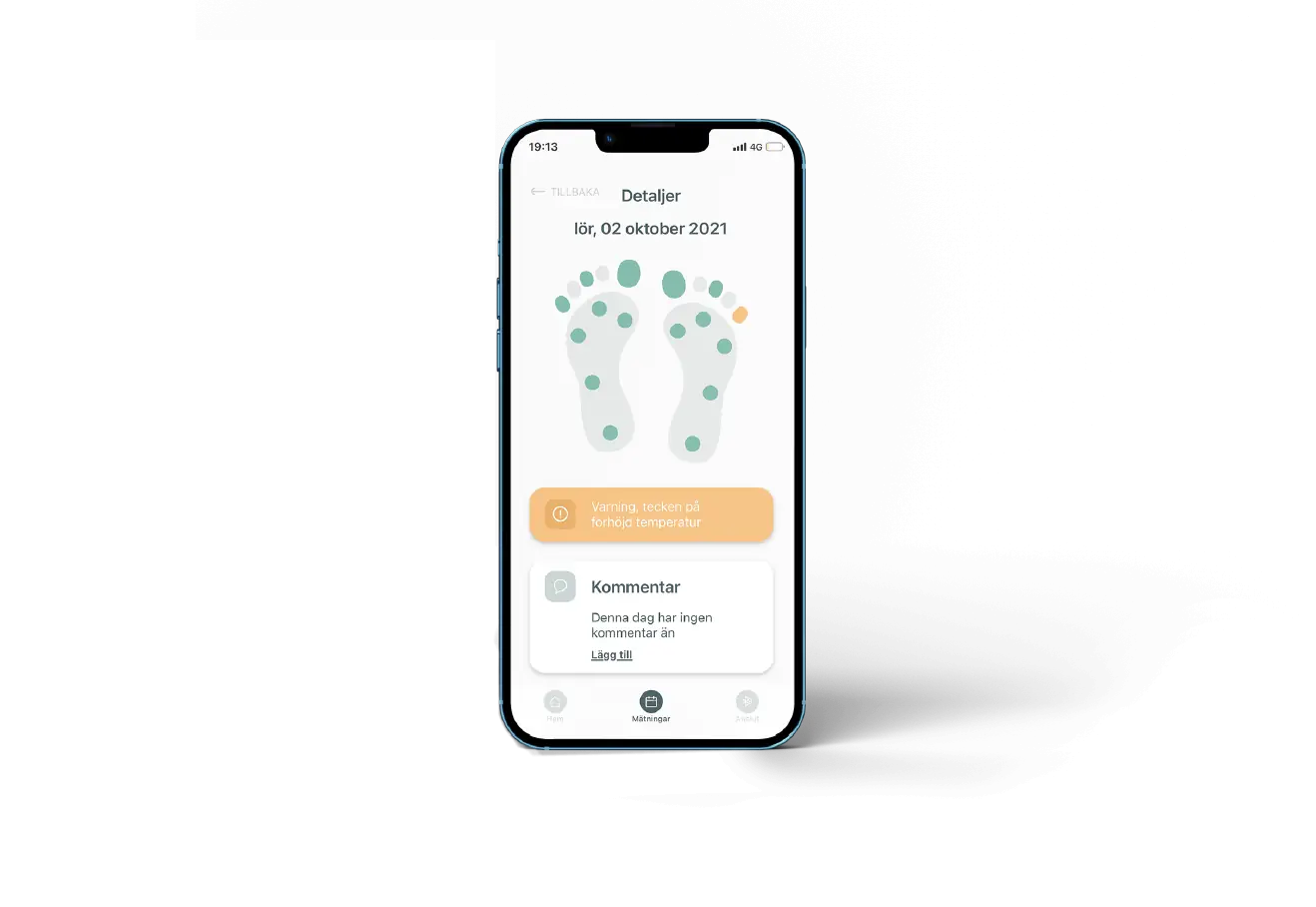
Here's a small video clip that will help you get started with your PedesHome.
You should routinely measure your feed on the pad when you get out of bed every day to keep track of your foot health.
Green means there is no indication of temperature difference or that the temperature is low and your feet are fine.
Yellow means "warning", your feet are ok but you might want to consider letting them rest a bit. Tips on things you can do is to use a pair of comfortable shoes, skip the long walk or jog.
Red indicates that something is not quite right and that you must now act to bring the temperature down. If only one or two points are red, you can relieve the foot by not putting as much stress on it.
If you do not get an effect after a day or two, we advise you to seek professional help to make a diagnosis and get help to avoid getting a foot injury.
If many or all of the points are red, we advise you not to stress the foot at all, but to rest for a while and then take another measurement. If the result remains, we advise you to immediately seek help and not support the foot.
PedesHome does not make a diagnosis but gives indications of when you should seek professional help/care.
Make sure you continue and follow the care plan agreed with your professional care team.
VistaFeet Pro is the communication platform between patients and care givers, contact us for more info!